How to activate
Thank you for supporting Download Master
your contribution helps to improve the program!
Start Download Master activation
To activate Download Master, you need to follow a few simple steps:
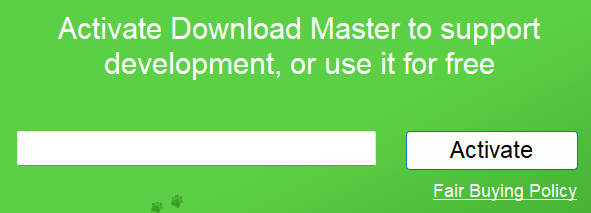
Enter your email address
If you have not entered your email address before, open Download Master, go to Help - Activation... and enter the email you used during activation.
Open the email and click on the link
You will receive an email with a link, after clicking on which the program will be activated.
If you don't see an email in your inbox, check your Spam folder, as the email with the activation link may have ended up there.
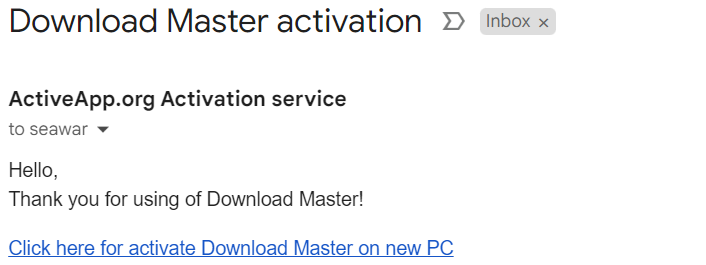
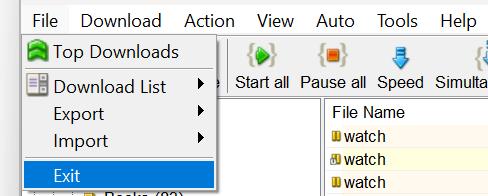
Restart Download Master
You do not need to enter license keys into the program, activation is performed by entering the email. Restart the program to activate it automatically.